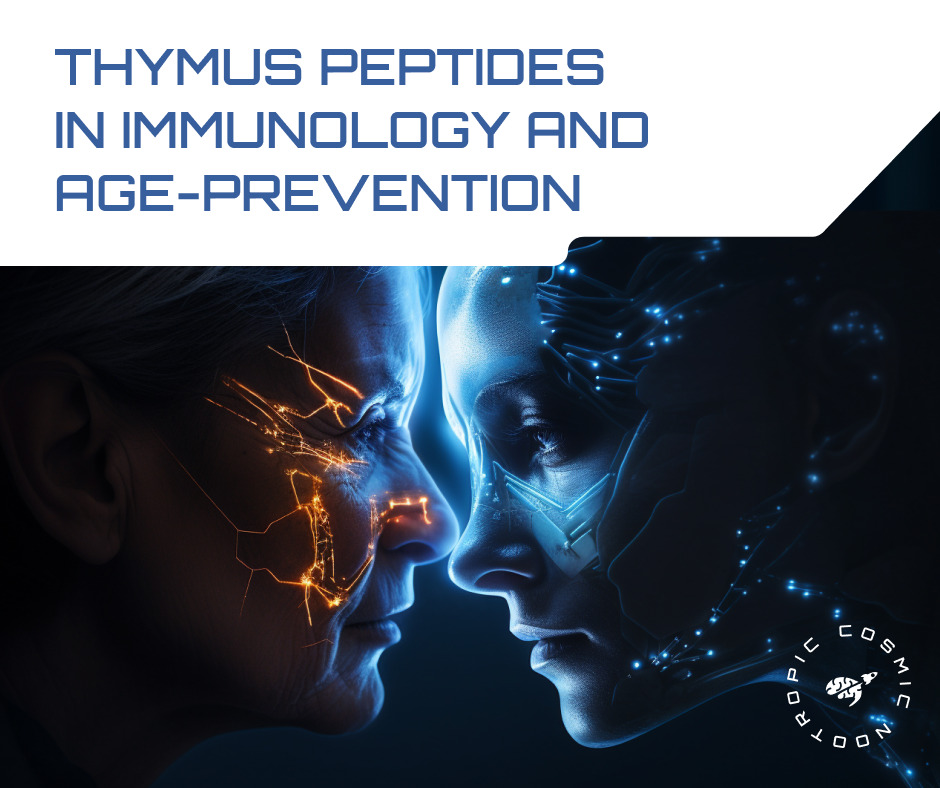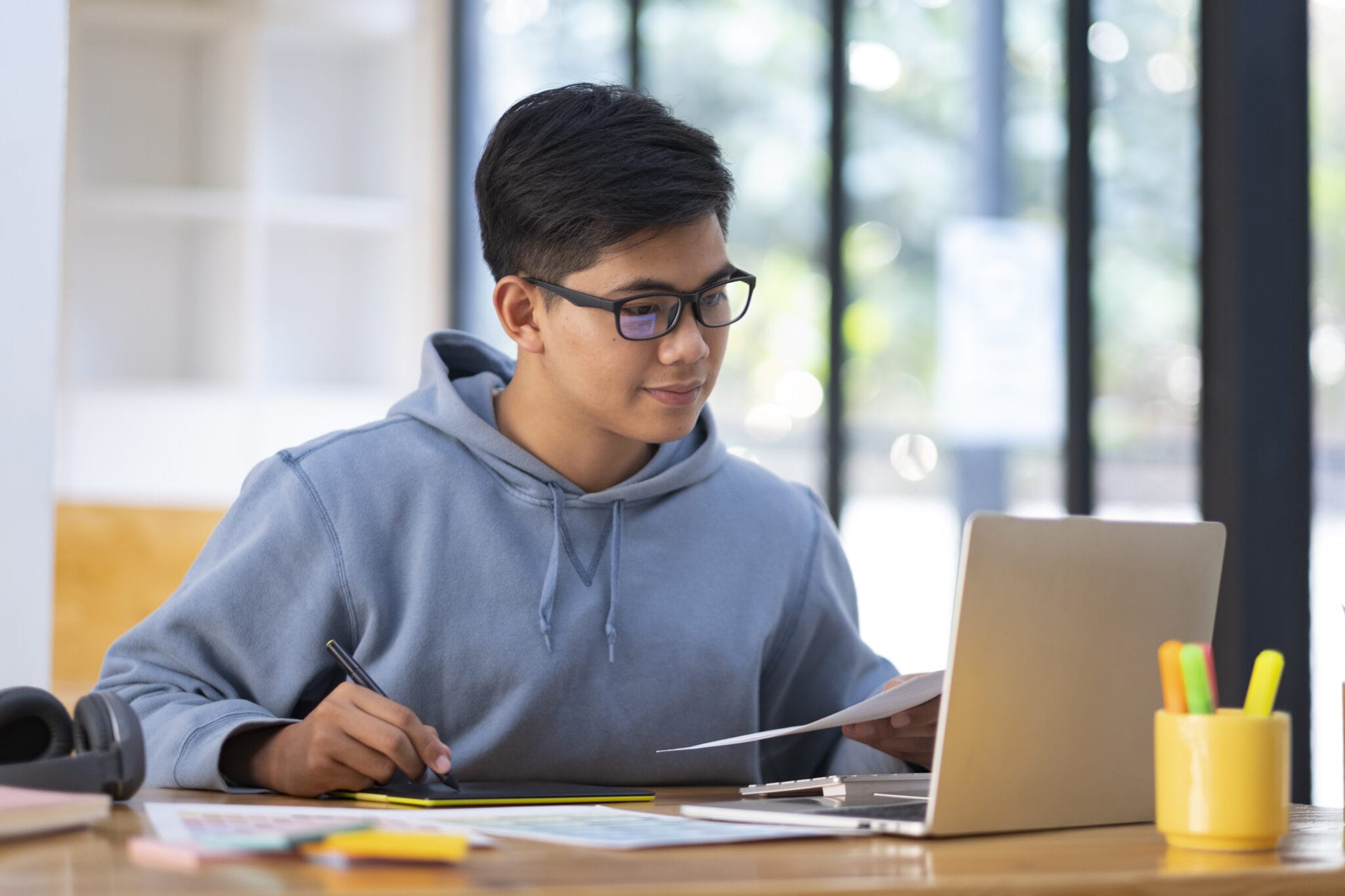DIY Crypto Wallet: A Step-by-Step Guide
March 27, 2024
Welcome to our comprehensive guide on cryptocurrency wallets! This article may seem lengthy at first glance, but don’t worry – creating a crypto wallet is much simpler than it may appear, and our guide is here to walk you through every step of the process. Whether you’re a beginner or an experienced crypto enthusiast, we’ve got you covered. Let’s dive in and explore the world of cryptocurrency wallets together!

What Is a Cryptocurrency Wallet?
A crypto wallet is a digital tool enabling users to securely store, send, and receive various cryptocurrencies by storing their private and public keys. It comes in forms like software wallets (mobile, desktop, online) and hardware wallets (physically storing keys offline). They empower users to manage digital assets and transact on blockchain networks.

How Do Cryptocurrency Wallets Work?
- Secure Storage: Cryptocurrency wallets securely store private keys, allowing users to access and control their digital assets on blockchain networks.
- Transaction Facilitation: They enable users to send and receive cryptocurrencies, providing interfaces for initiating and confirming transactions on blockchain networks.
- Balance Monitoring: Wallets allow users to monitor their cryptocurrency balances, providing real-time updates on holdings and transaction history.
- Blockchain Interaction: They facilitate interaction with blockchain networks, enabling users to view transaction details, explore blockchain data, and participate in network activities.
- Additional Features: Some wallets offer extra functionalities such as cryptocurrency exchange services, portfolio management tools, and integration with decentralized finance (DeFi) protocols.
Different Types of Crypto Wallets
There are two main types of cryptocurrency wallets: software wallets (or hot wallets), and hardware wallets (cold wallets). Software wallets, such as mobile, desktop, and online wallets, are digital applications that store private keys online. Hardware wallets are physical devices designed specifically to store cryptocurrency keys offline, providing enhanced security against hacking attempts.
How to Make a Crypto Wallet?
Setting up a Software Wallet:
- Install Wallet App: Begin by downloading and installing a wallet app from the App or Play Store. Options include Trust, Coinbase, MetaMask, Atomic, and others.
- Create a New Wallet and Set a Password/PIN: Open the app and opt to create a new wallet, setting a password/PIN for security.

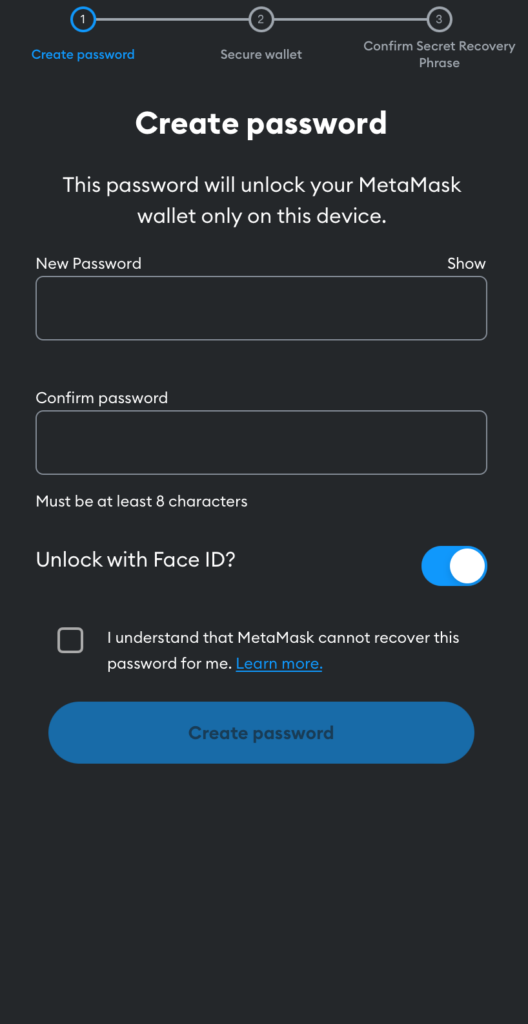
- Record Your Recovery Phrase: You’ll need to write down a recovery phrase, typically consisting of 12-24 words, and confirm it for accuracy.
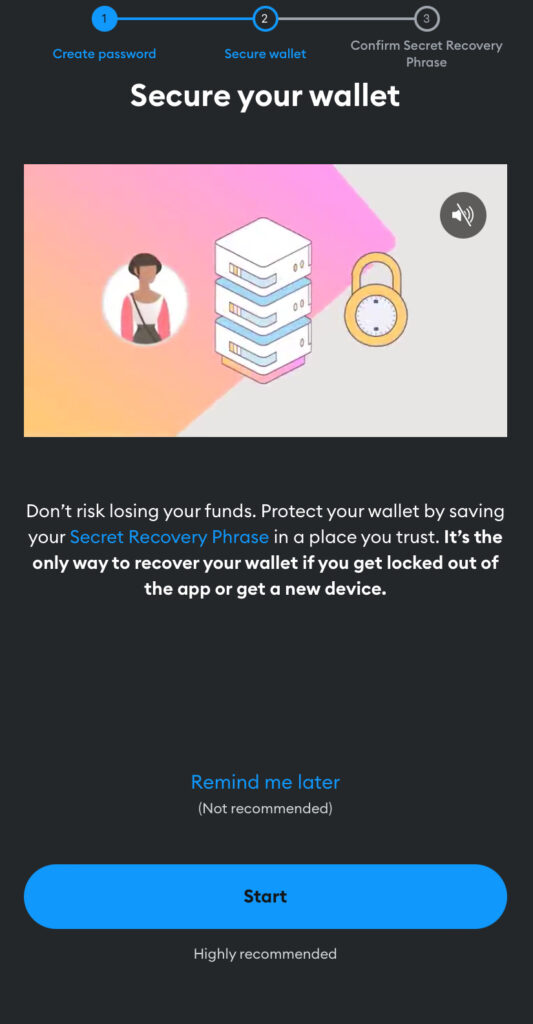
- Completion: Your mobile wallet setup is now complete and ready for use.
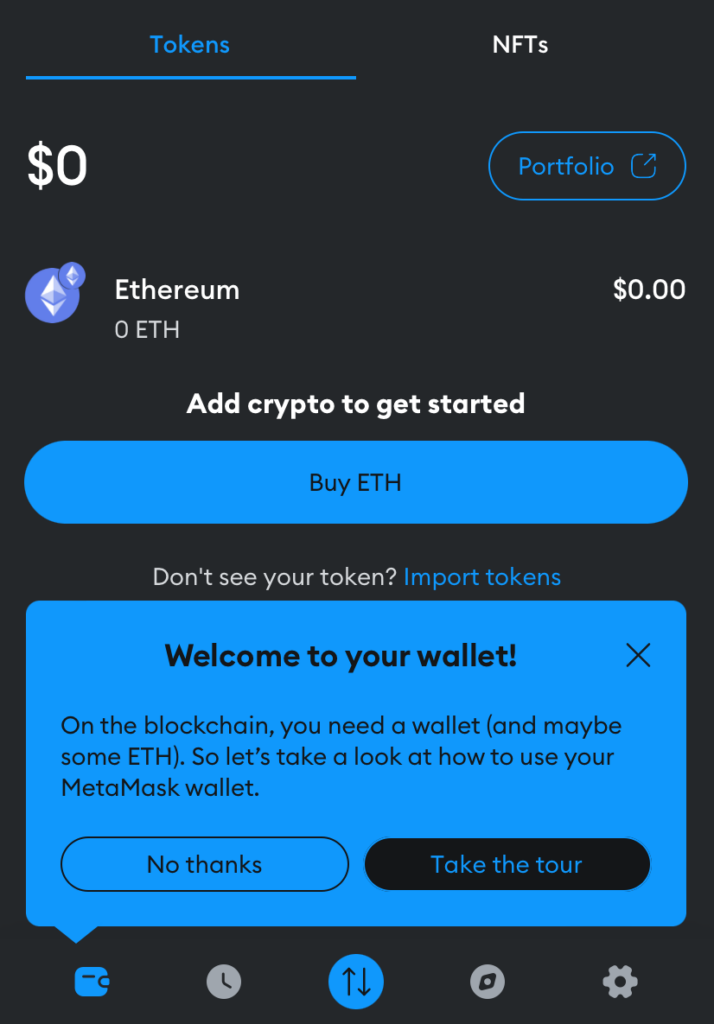
Please keep in mind that centralized cryptocurrency wallets (for example, Coinbase, Binance, Kraken, etc.) typically request personal information such as name, email address, and sometimes government-issued identification for user registration.
In contrast, decentralized cryptocurrency wallets (such as MetaMask, Trust Wallet, MyEtherWallet, etc.) usually do not require any personal information for registration, as they prioritize anonymity and privacy. Users of decentralized wallets simply generate their private keys or mnemonic phrases locally on their devices without the need for third-party verification.
Setting up a Hardware Wallet:
Setting up a hardware wallet, whether it’s a Ledger Nano X, S Plus, a Trezor Model One, or any other similar device, follows a straightforward process that remains consistent across different models. For more details you can watch this Ledger Nano S Tutorial.
- To acquire a hardware wallet, your initial step is to purchase a device.
- Next, you’ll need to download the appropriate wallet software.
- After installing the software on your computer, you can open it and connect your device using the included USB cable. Then, press the button nearest to the USB port to power it on. Once activated, select “Set up as a new device”.
- Next, you’ll need to establish a PIN for your device, which can range from 4 to 8 digits in length. Confirm the PIN by entering it again.
- Upon setting your PIN, you’ll receive a 24-word recovery phrase, crucial for restoring your wallet if your device is lost or stolen. It’s highly advisable to write down this phrase and store it securely. Please avoid taking a picture of it to prevent potential leaks or theft from cloud storage.
How to Store Your Coins in a Wallet?
Different Types of Cryptocurrency
Cryptocurrency is a digital currency that uses cryptographic techniques for secure transactions and operates on decentralized blockchain networks. Its decentralized nature eliminates intermediaries, reducing fees and enabling faster cross-border transactions.
Cryptocurrencies come in various types, each with its own unique features and purposes. Some examples include Bitcoin, which was the first cryptocurrency and remains the most widely known and traded. Other cryptocurrencies, such as Ethereum, have their own blockchain platforms that support smart contracts and decentralized applications (dApps).
Additionally, there are alternative cryptocurrencies, often referred to as altcoins, which seek to improve upon Bitcoin or offer specific functionalities, such as privacy features (e.g., Monero) or faster transaction speeds (e.g., Litecoin). These diverse types of cryptocurrencies cater to different needs and preferences within the digital asset market.
How to Buy Cryptocurrency?
- To buy cryptocurrency, you typically begin by signing up for an account on a cryptocurrency exchange platform.
- After verifying your identity, you can deposit funds into your account using various payment methods such as bank transfers, credit/debit cards, or even PayPal.
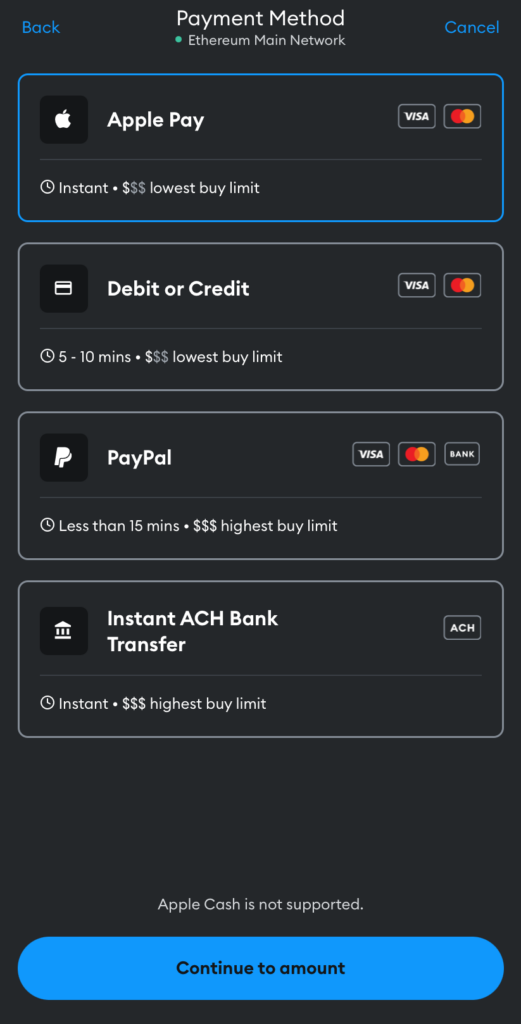
- Once your account is funded, you can navigate to the trading section of the platform and choose the cryptocurrency you wish to purchase. Specify the amount you want to buy and review the transaction details before confirming.
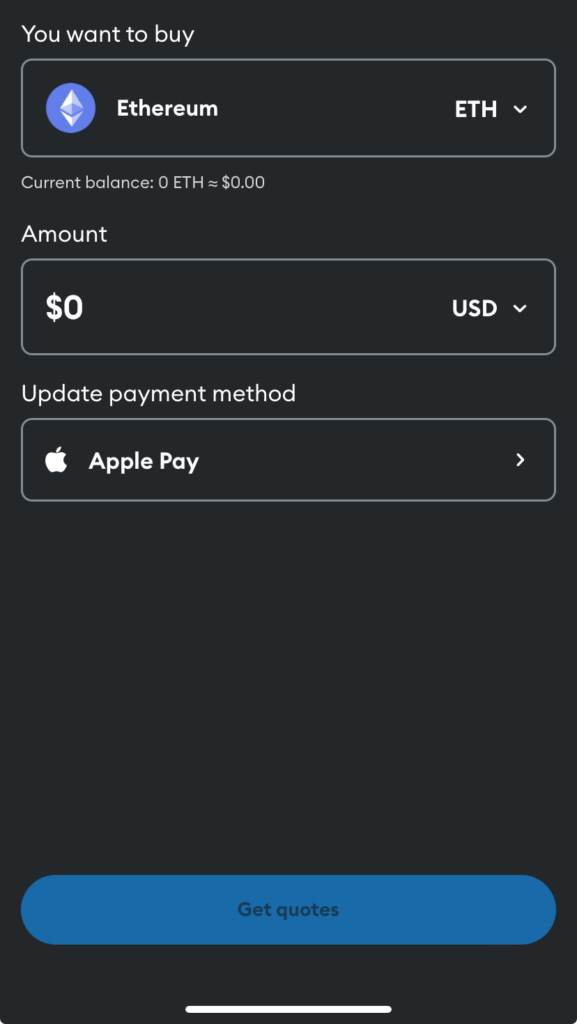
- After the purchase is complete, the cryptocurrency will be credited to your exchange account, where you can choose to hold it or transfer it to your personal wallet for safekeeping.
At present, these are the leading platforms where you can purchase bitcoin (or other cryptocurrencies) using your card:
Unlimited-Time Offer Inside
Cryptocurrencies offer a myriad of advantages that revolutionize traditional financial systems. Their decentralized nature fosters autonomy and eliminates the need for intermediaries, reducing transaction fees and enabling faster cross-border transactions.
Please do not forget that when paying for an order at CosmicNootropic with cryptocurrency, you receive a 15% discount.